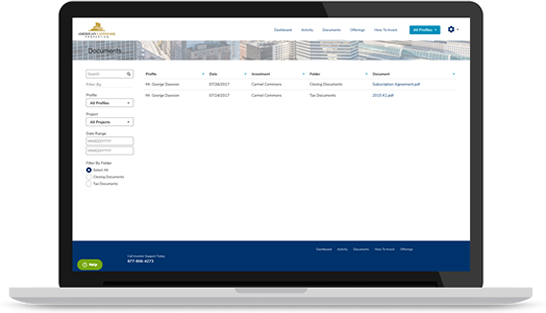Our dashboard lets you sort information the way you want -- by profile, project, date range and more. Track investment and distribution details in real time. Take control.
You can view your investments 24/7 using our leading-edge Investor Dashboard. Log in to your account now. Watch our short video or download the instruction PDF. For questions, please contact our Investor Help Desk at 877-806-4273.
To access your account you will need to log in from the website home page. Your personalized Investor Dashboard provides a composite overview of all investments as well as individual investment information including capital calls and income distributions.
Track investment and distribution details in real time.
Locate, view and print documents such as subscription agreements, K-1s and financial reports.
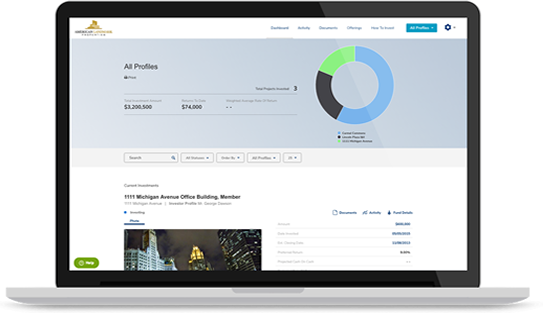
The “Dashboard” tab contains all of your investment information for your profile. If you have more than one profile associated with your account, you will see them in the dropdown at the top right and your default will show all profiles.
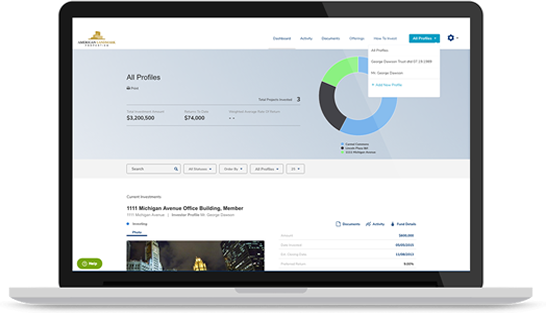
The “Activity” tab will display all activity for that profile such as investment, distribution and transfer details. You have the option to filter by profile, project, dates and activity.
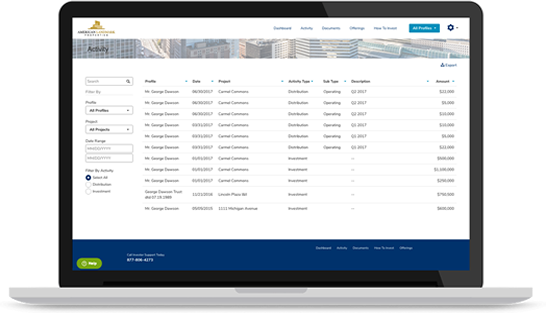
The “Documents” tab houses all documents for that particular profile in one convenient place.
Each document is clickable and you can save or print from here. You also have the option to sort by profile, project, date range, or document type. All documents including K-1 tax documents will reside here and be accessible 24/7.
Call our Investor Help Desk with any questions at 877-806-4273.